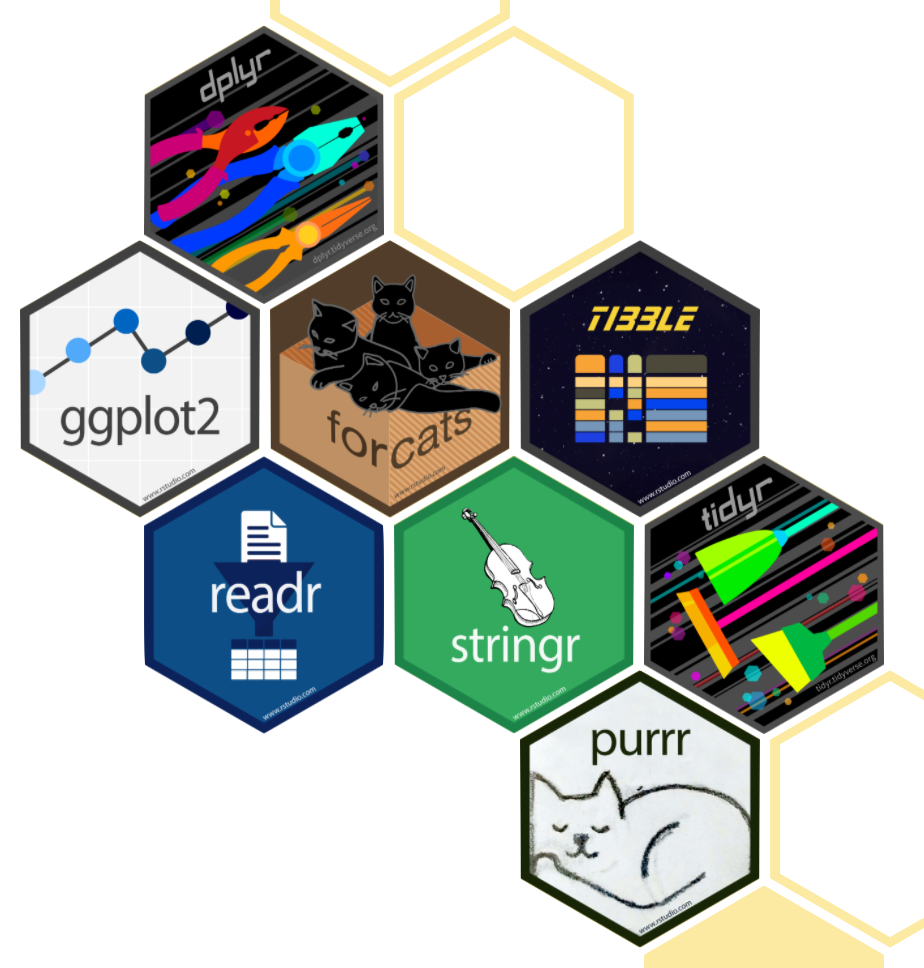Welcome to INFO 5001
Lecture 1
Cornell University
INFO 5001 - Fall 2025
August 26, 2025
Agenda
Agenda
- Intros
- What is data science?
- Software
- Application exercise
- Course overview
- This week’s tasks
Learning objectives
- Introduce the course staff
- Define data science and how it will be taught in this course
- Review course policies
Staff intros
Meet the instructor
Dr. Benjamin Soltoff
Associate Teaching Professor in Information Science
284 CIS Building

Meet the course team
- Philan T.
- Paul V.
- Steven X.
Meet each other!
Physically interact with at least 2 people sitting around you. Introduce yourselves to each other and share:
- Your name - Prof/Dr. Soltoff
- Your major - Political science
- The last movie you saw - Star Wars: Episode VI – Return of the Jedi
- What you hope to get out of this class - A job?
02:00
What is data science?
What is data science?
Data science is an exciting discipline that allows you to turn raw data into understanding, insight, and knowledge.
[A]n interdisciplinary field that uses scientific methods, processes, algorithms and systems to extract or extrapolate knowledge and insights from noisy, structured and unstructured data, and apply knowledge from data across a broad range of application domains
This is a course on computing applications for data science workflows
Source: Wikipedia
Data science life cycle
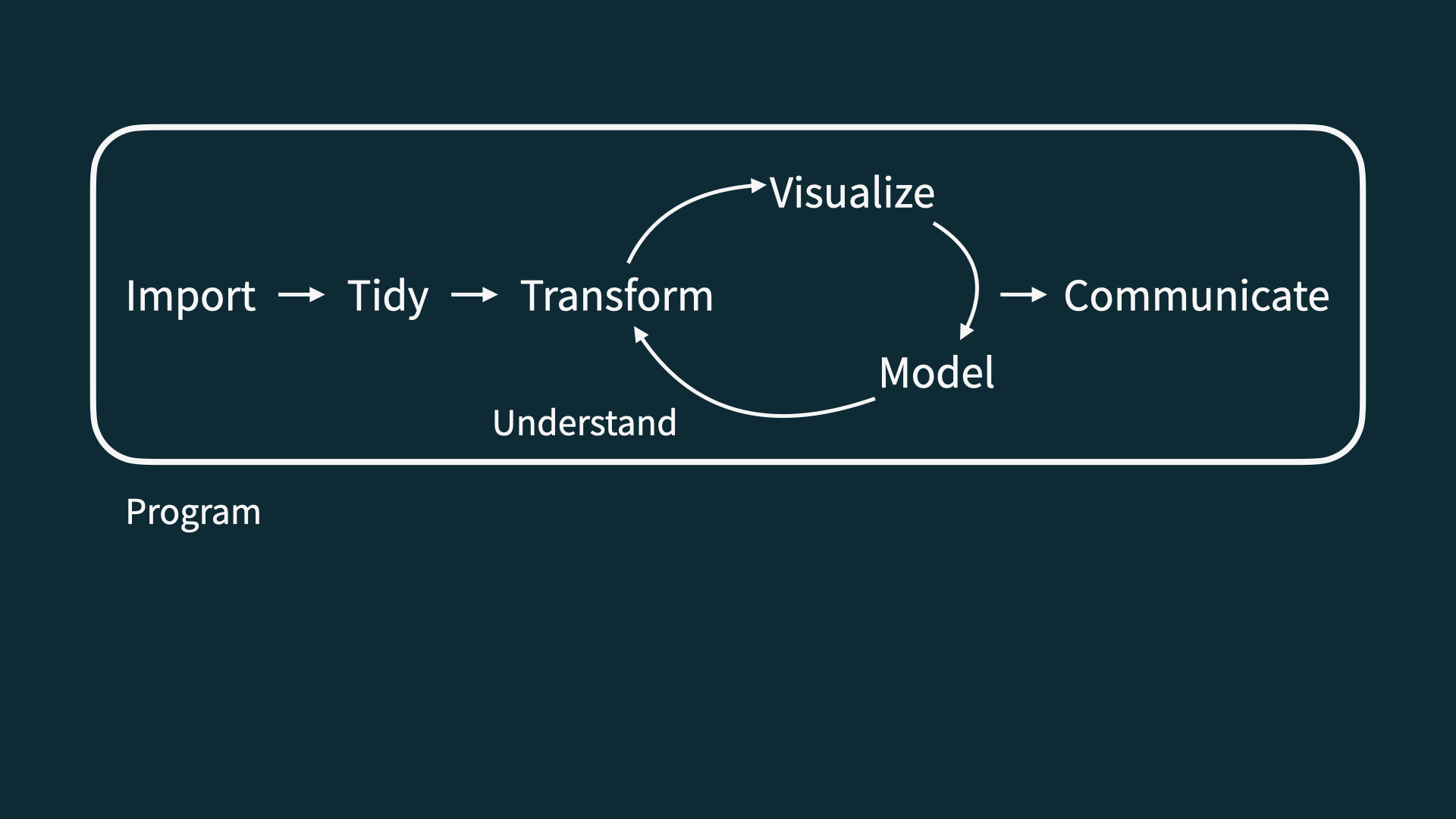
Illustration credit: R for Data Science
Import
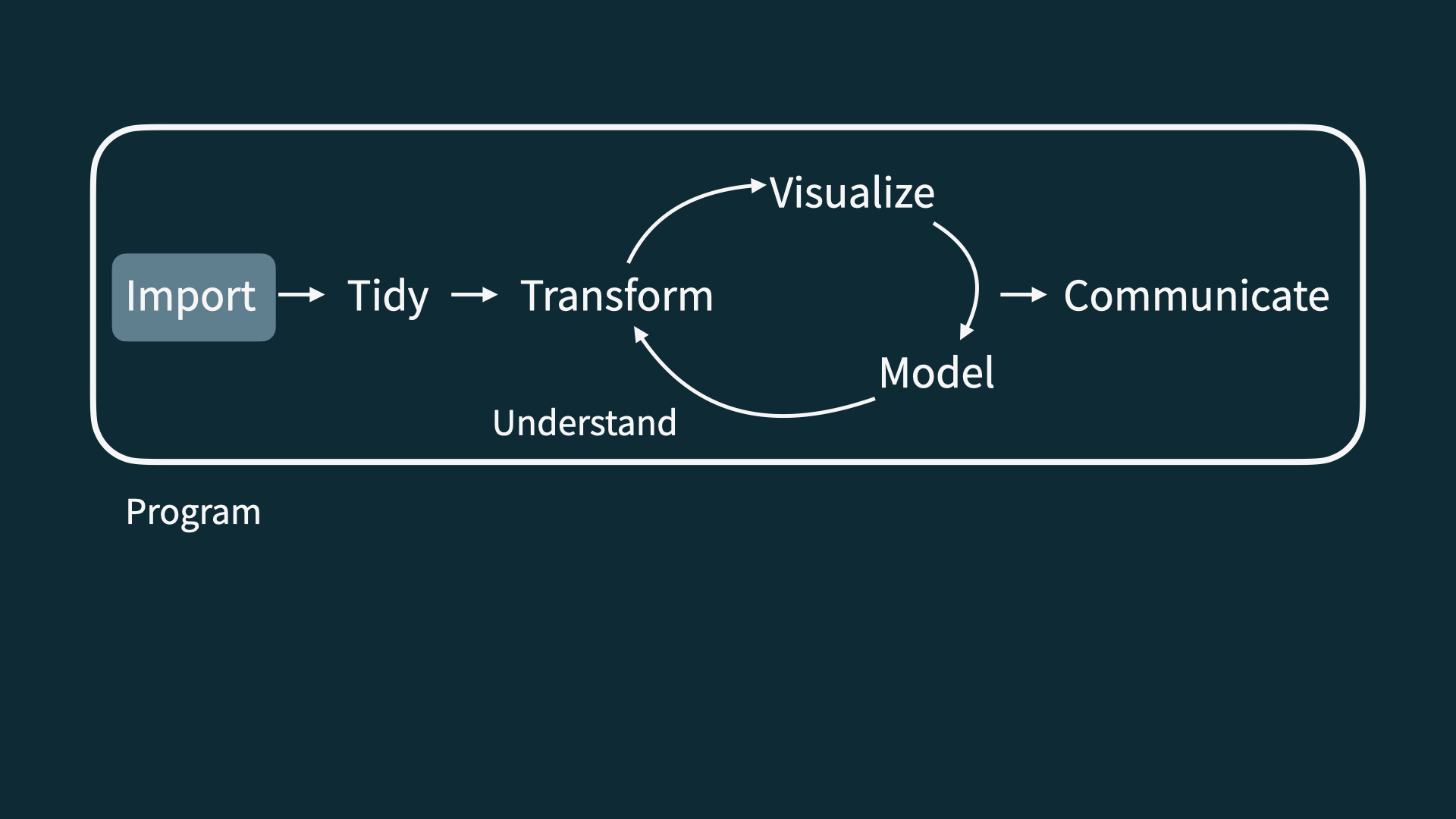
Illustration credit: R for Data Science
Tidy + transform
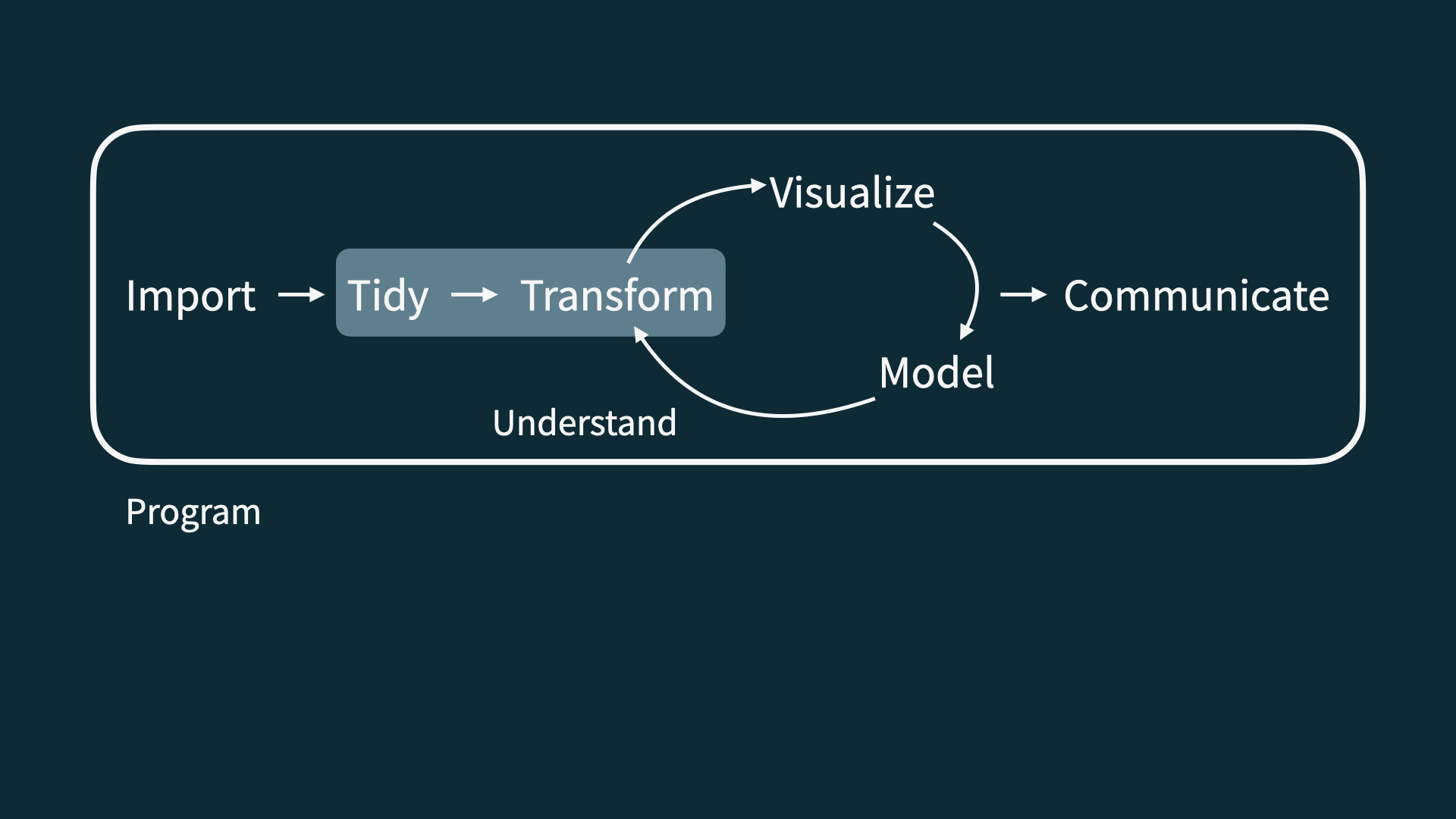
Illustration credit: R for Data Science
Visualize
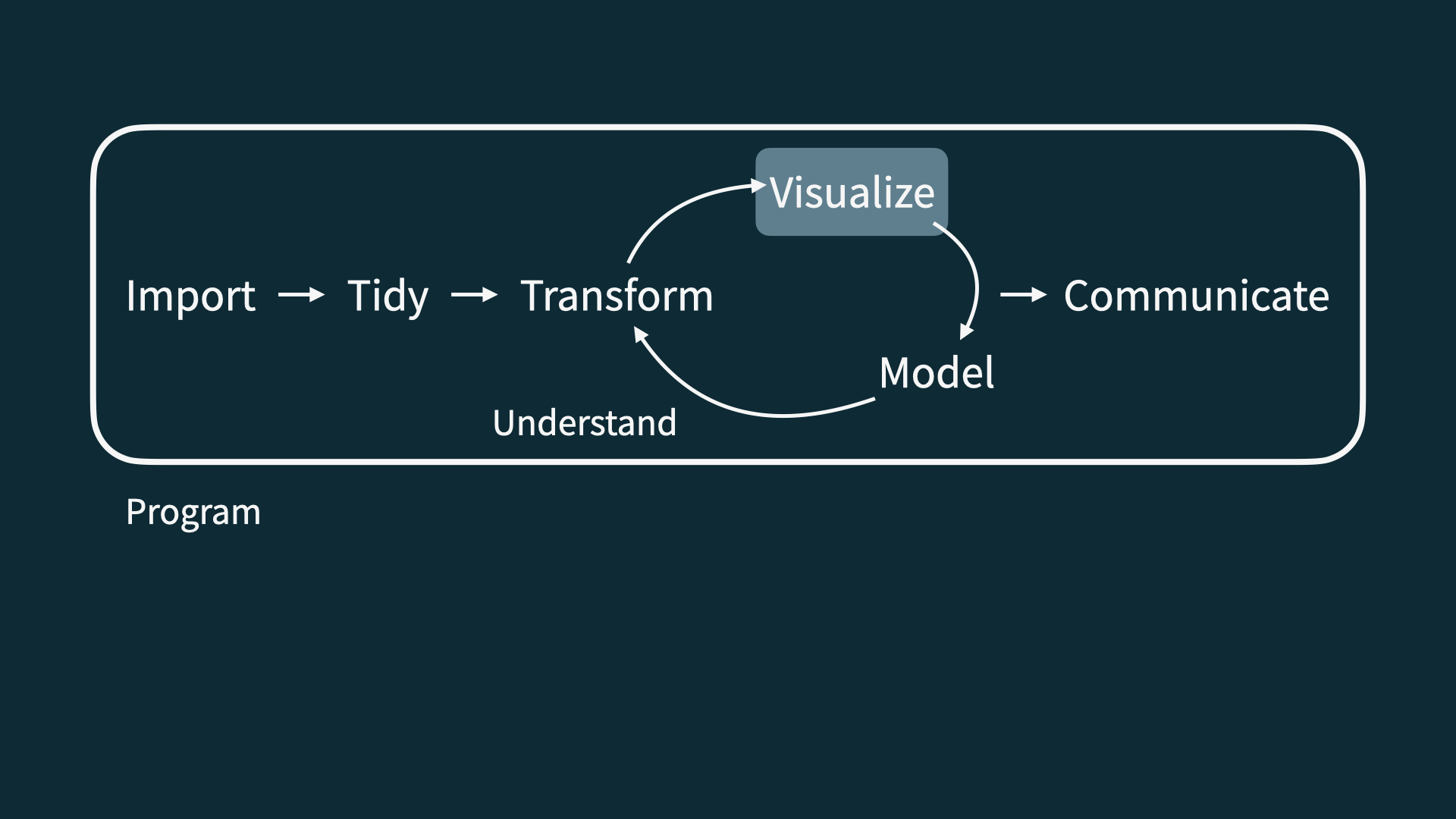
Illustration credit: R for Data Science
Model
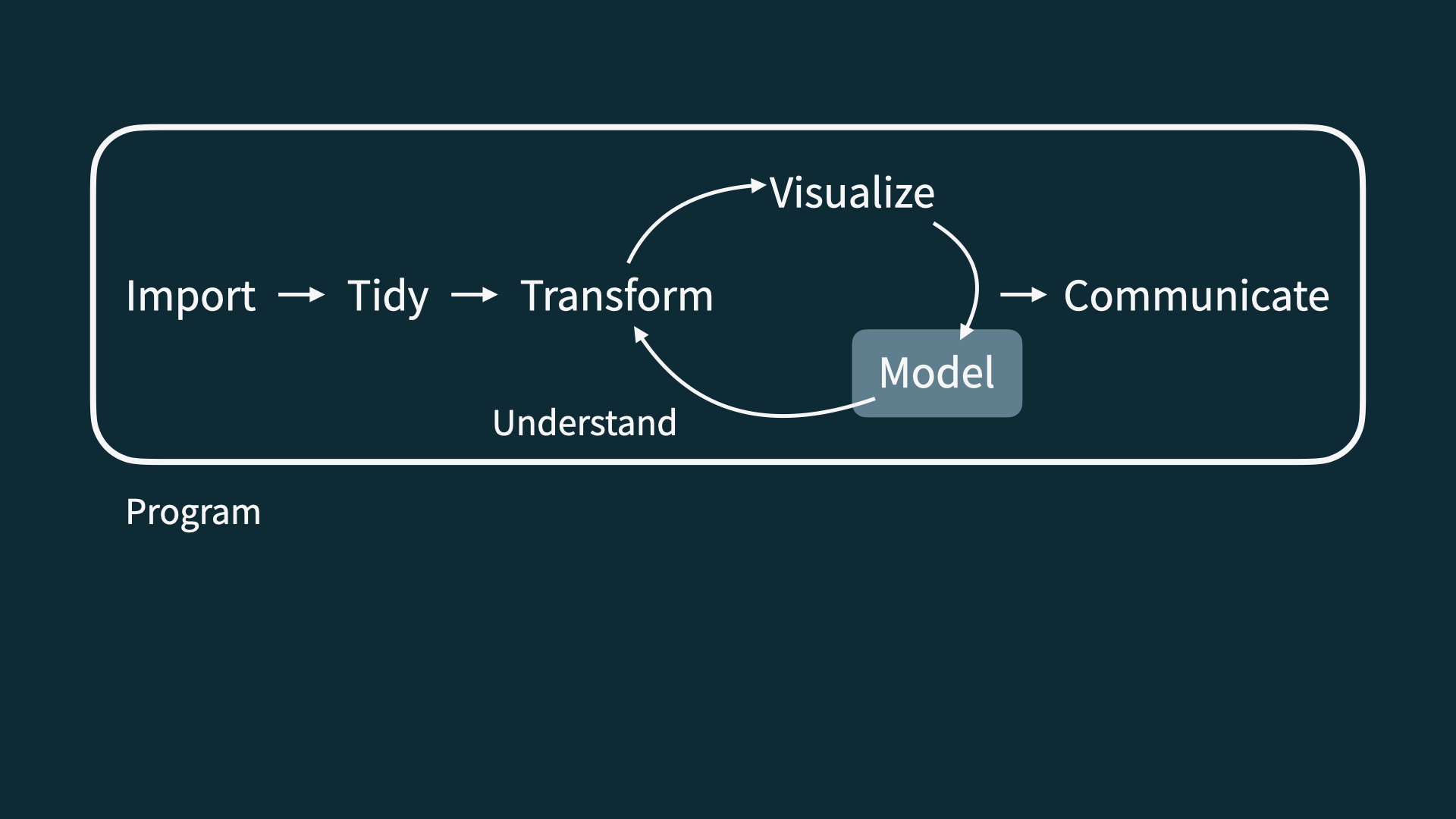
Illustration credit: R for Data Science
Understand
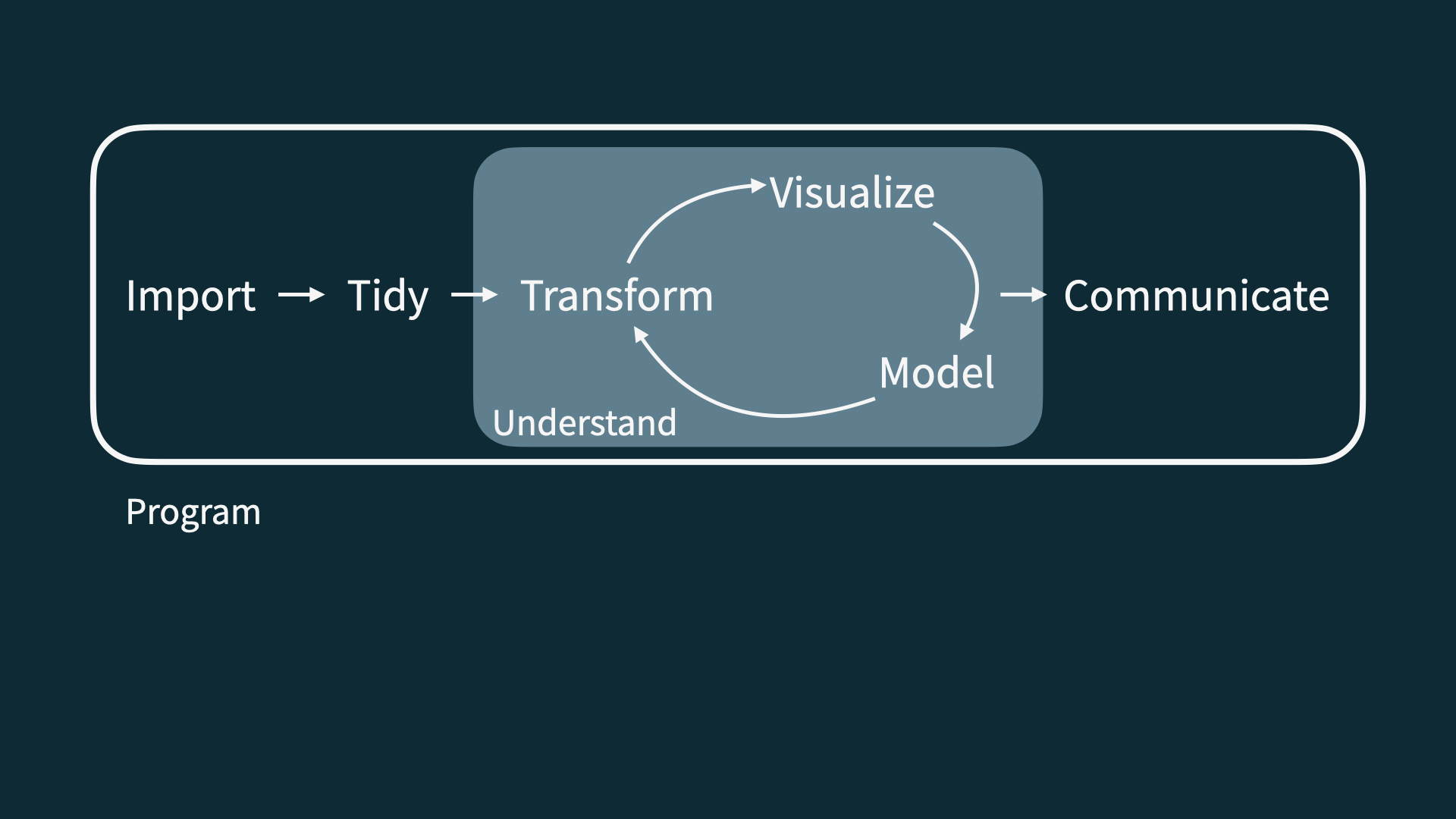
Illustration credit: R for Data Science
Communicate
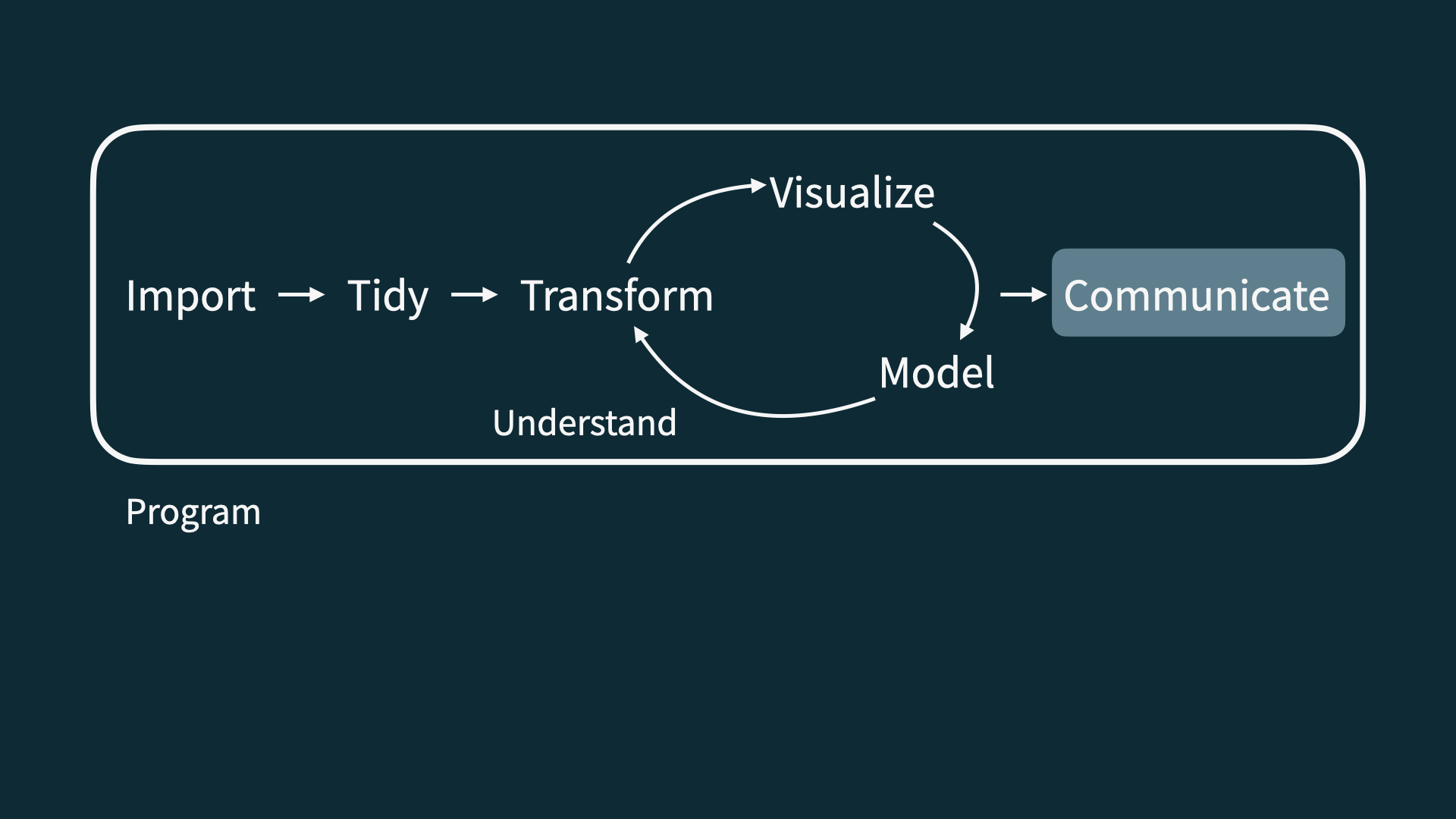
Illustration credit: R for Data Science
Understand + communicate
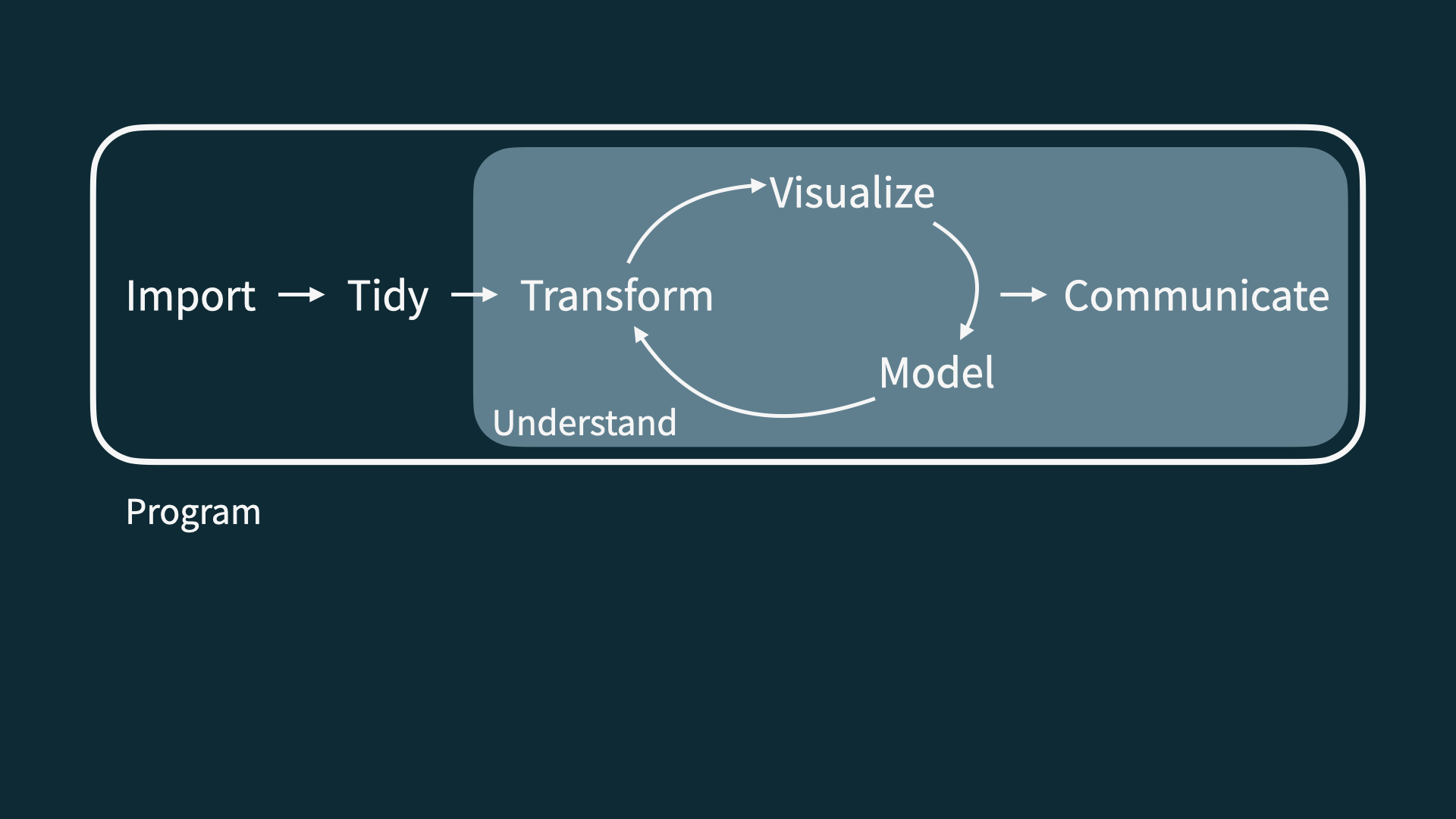
Illustration credit: R for Data Science
Program
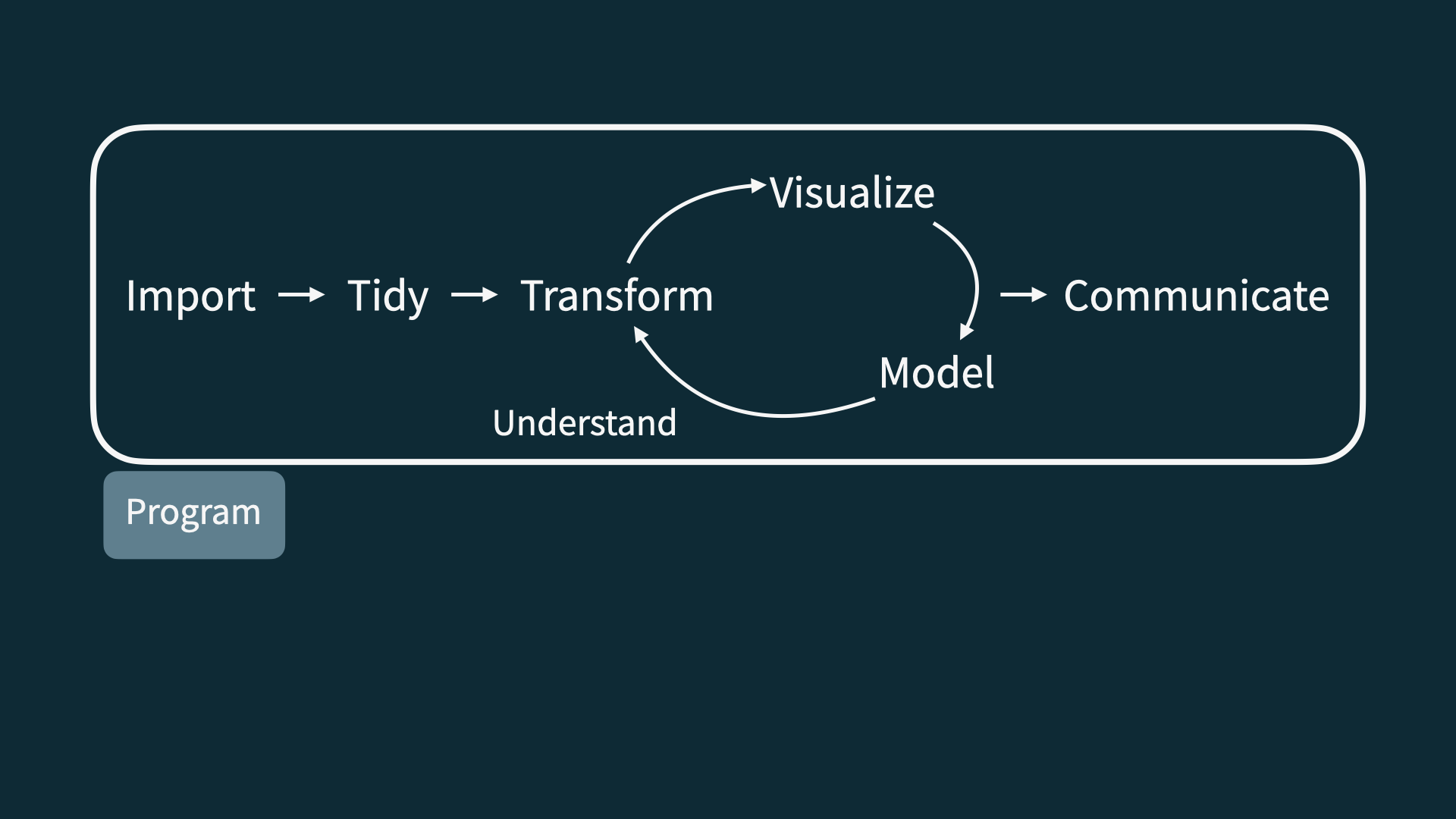
Illustration credit: R for Data Science
How we will do this
Excel - not…
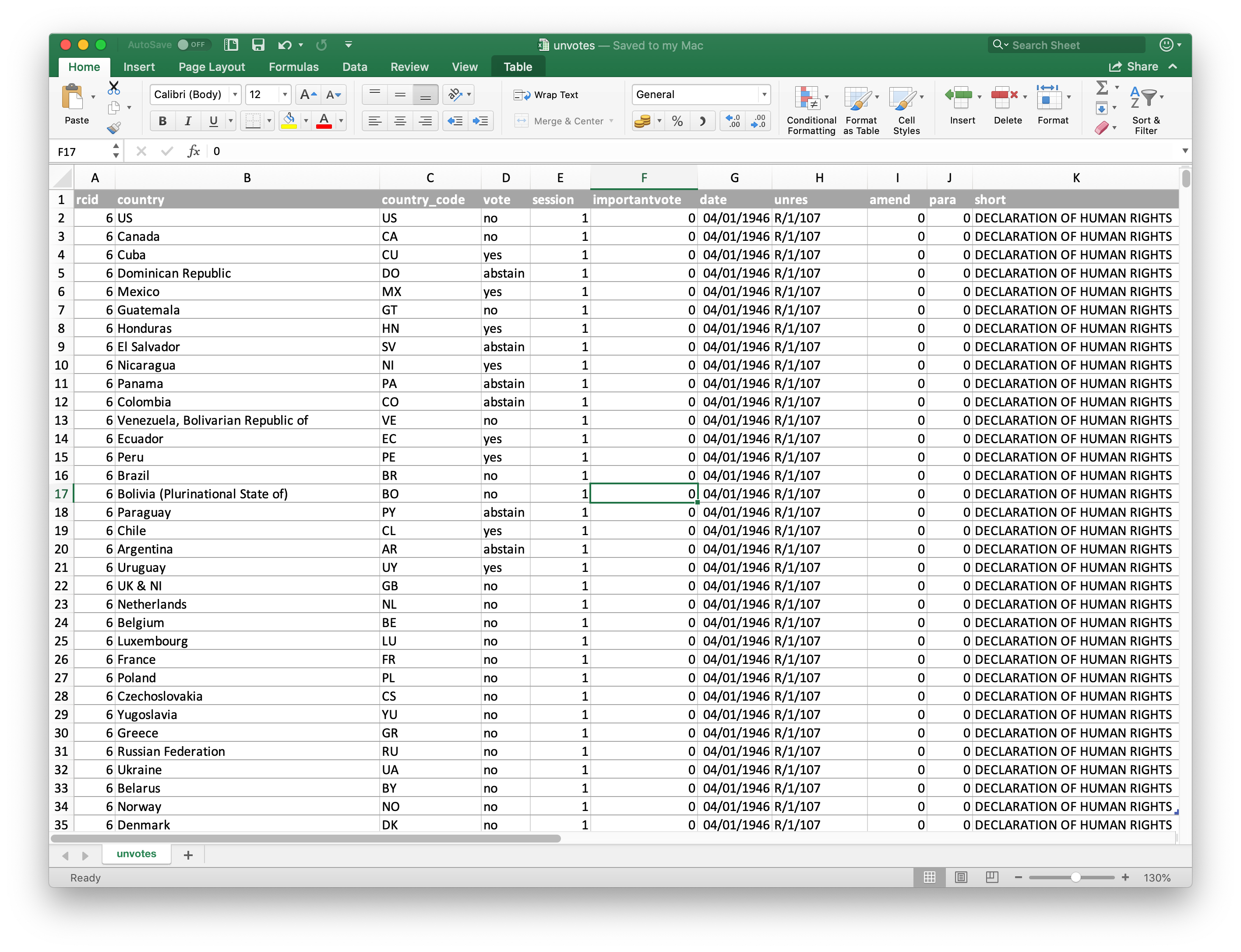
ChatGPT - no
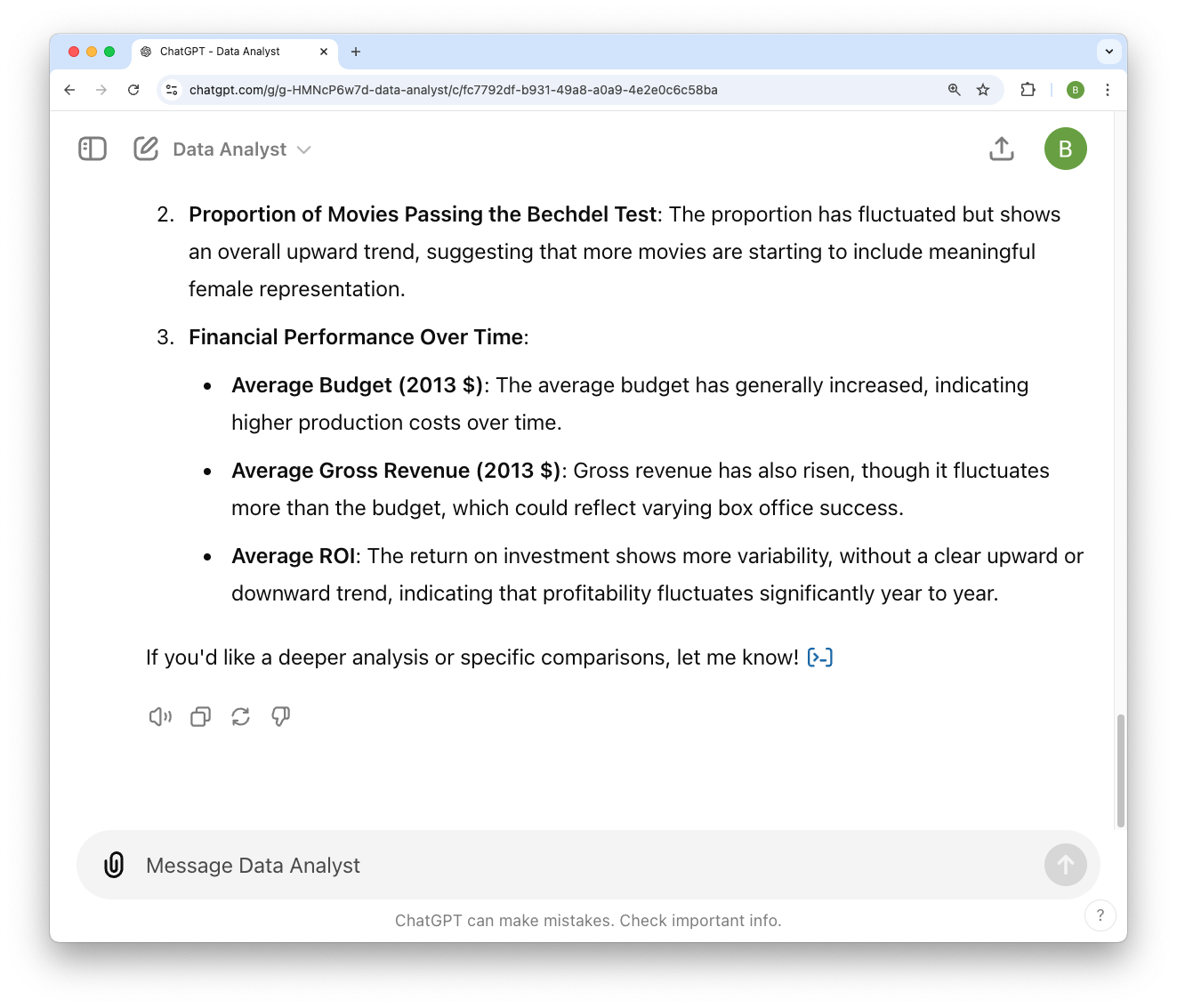
Alteryx - closer…
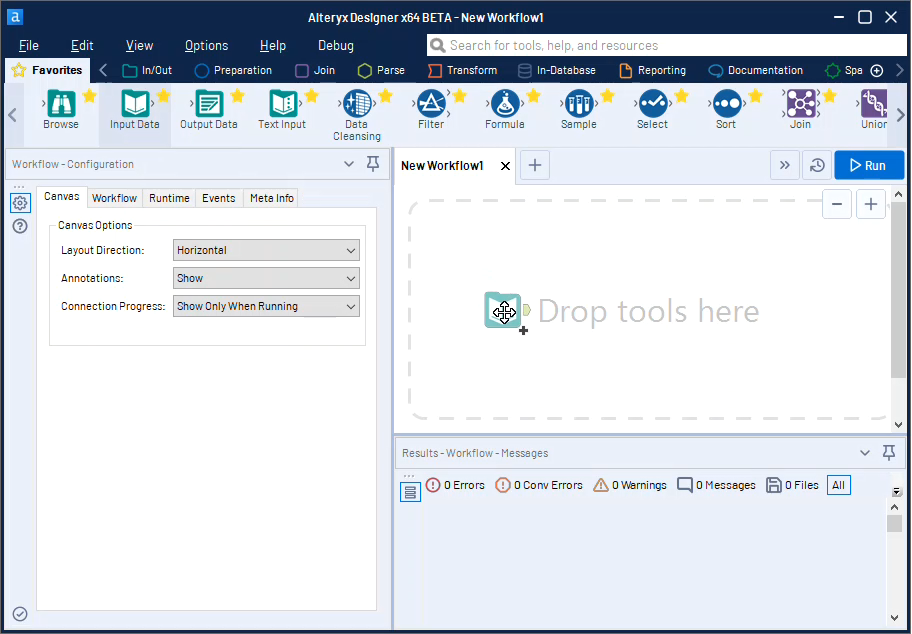
R and Positron
- R is an open-source statistical programming language
- R is also an environment for statistical computing and graphics
- Positron is a free, data science IDE for R and Python
- “Soft-fork” of VS Code, with a focus on data science
- Other popular IDE is RStudio
Major differences between R and Python
| R | Python | |
|---|---|---|
| Syntax | Functional language | Object-oriented language |
| Statistical learning | Developed by statisticians for statistical analysis | Meh |
| Machine learning |
|
{scikit-learn} |
| Deep learning |
|
|
| Visualization | {ggplot2} | {matplotlib} + others |
| Package management | CRAN | pip/virtualenv/PyPI/Anaconda/uv |
| Speed | Somewhat slower | Somewhat faster |
| Community | Academia and industry | Larger (general-purpose programming language) |
tidyverse
- The {tidyverse} is an opinionated collection of R packages designed for data science
- All packages share an underlying philosophy and a common grammar
Quarto
Quarto
- Fully reproducible documents – each time you render the analysis is run from the beginning
- Code goes in chunks – narrative goes outside of chunks
- A visual editor for a familiar / Google docs-like editing experience
- Similar (but IMO superior) to Jupyter Notebooks
- Supports Python, R, Julia, Observable natively
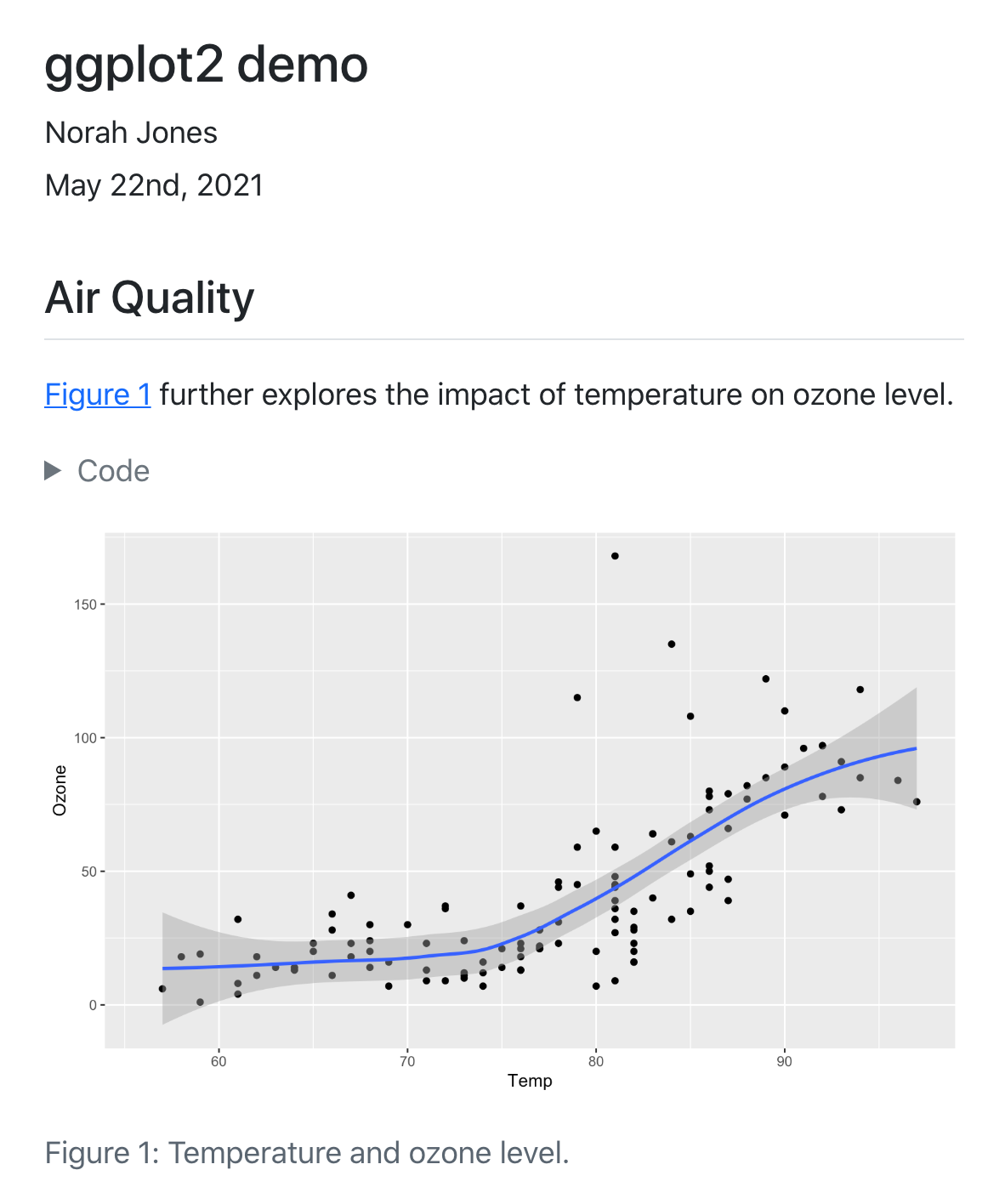
Image credit: Quarto.org
How will we use Quarto?
- Every assignment / report / project / etc. is a Quarto document
- You’ll always have a template Quarto document to start with
- The amount of scaffolding in the template will decrease over the semester
Version control with Git
Git and GitHub
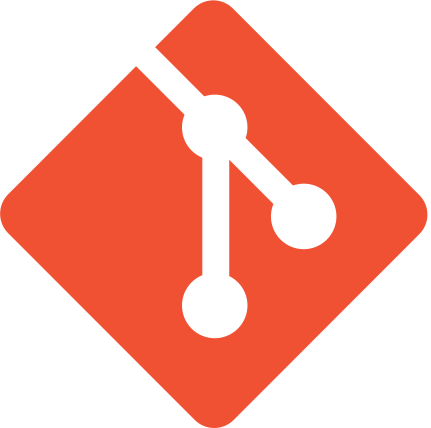
- Git is a version control system – like “Track Changes” features from Microsoft Word, on steroids
- It’s not the only version control system, but it’s a very popular one
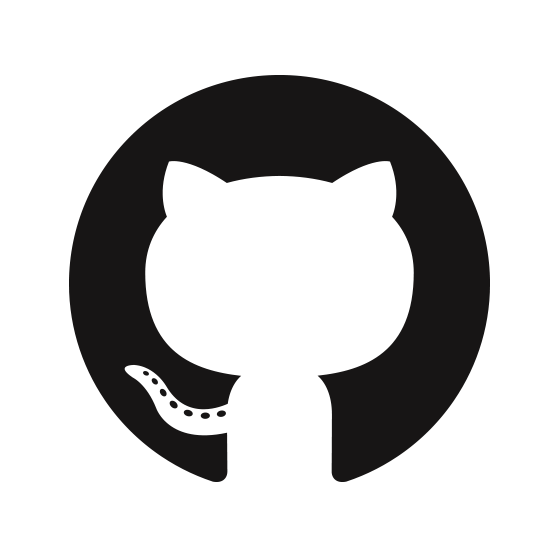
GitHub is the home for your Git-based projects on the internet – like DropBox but much, much better
We will use GitHub (Enterprise) as a platform for web hosting and collaboration
Versioning
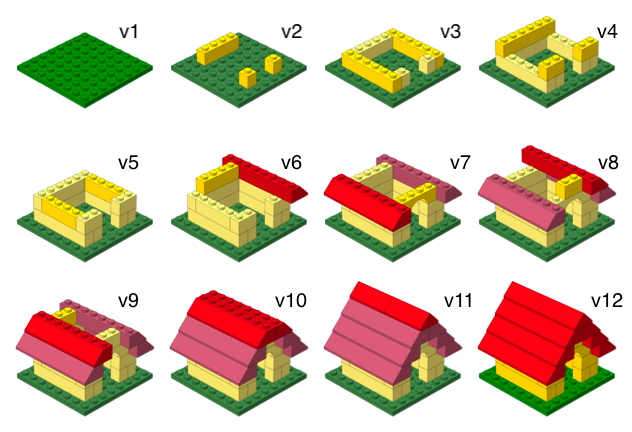
Image credit: STA 199
Versioning
with human readable messages
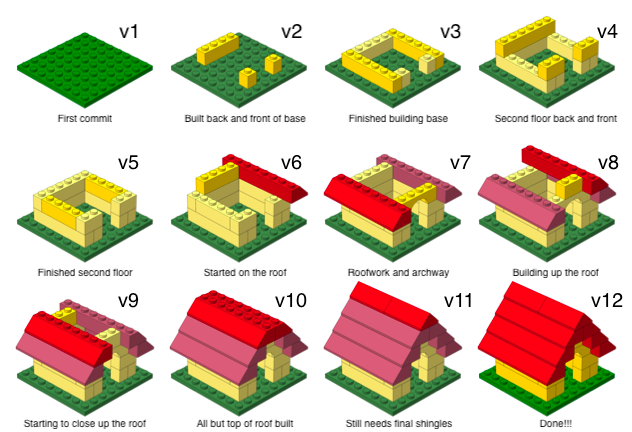
Image credit: STA 199
How we use Git and GitHub
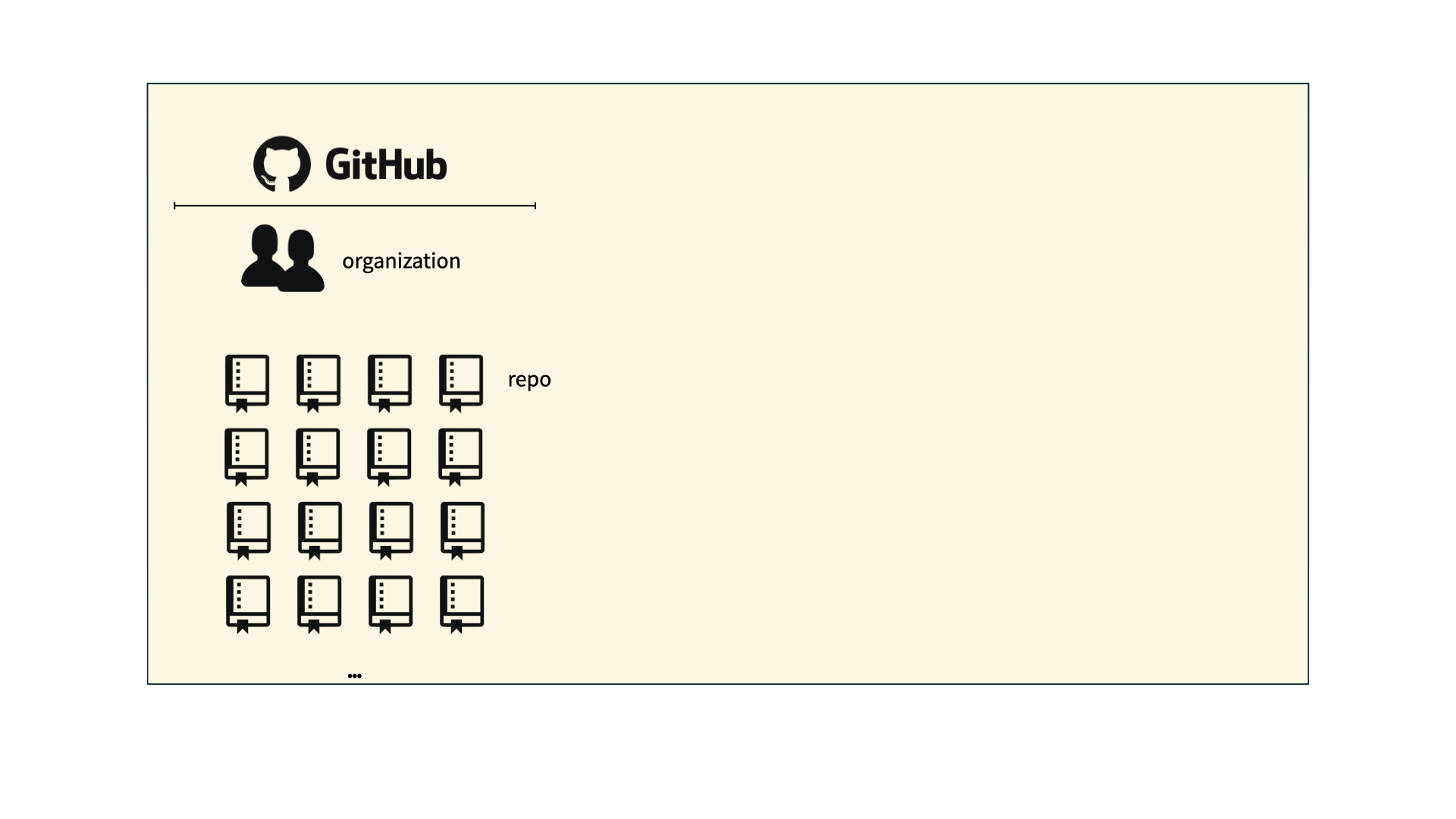
Image credit: STA 199
How we use Git and GitHub
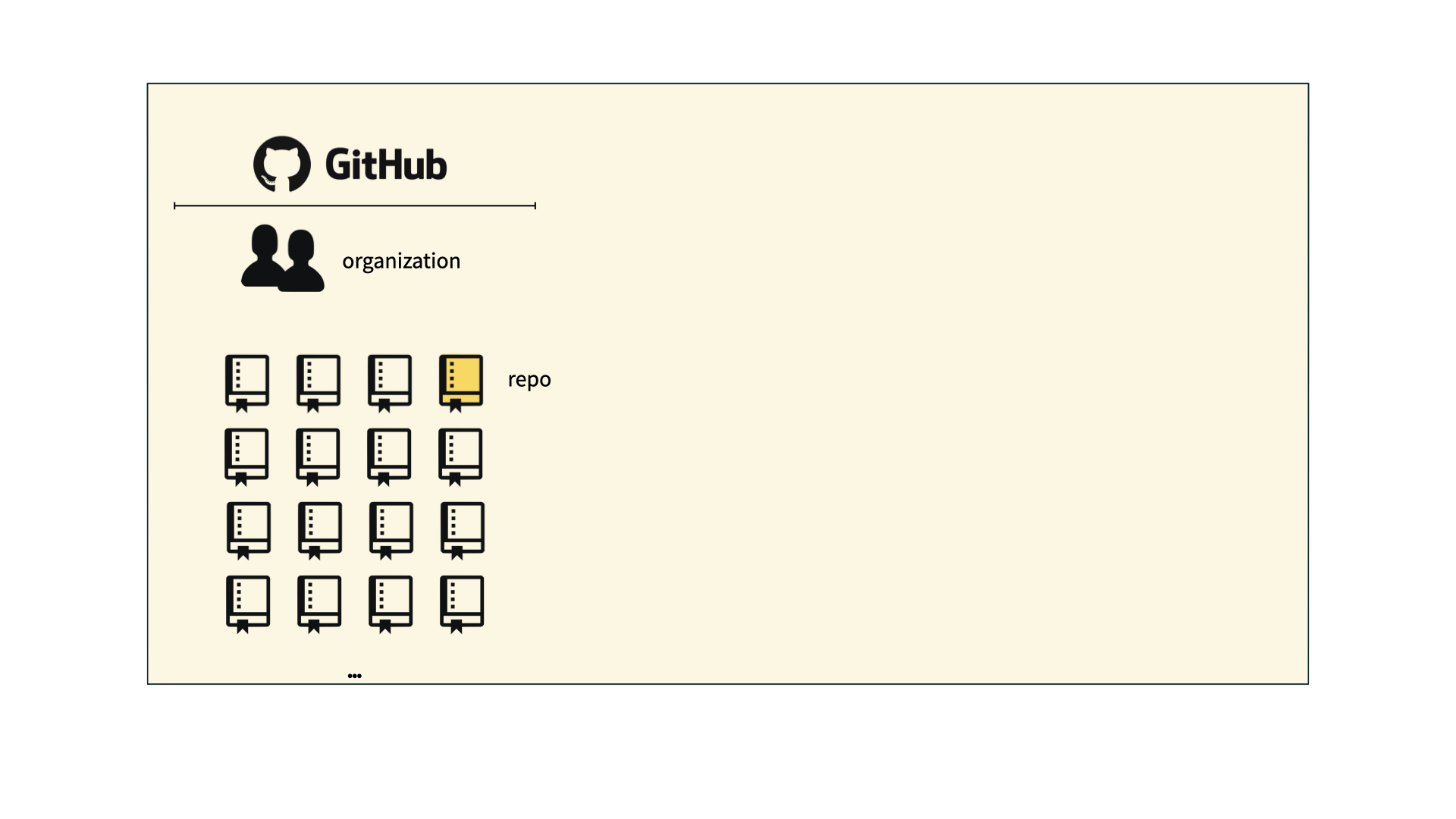
Image credit: STA 199
How we use Git and GitHub
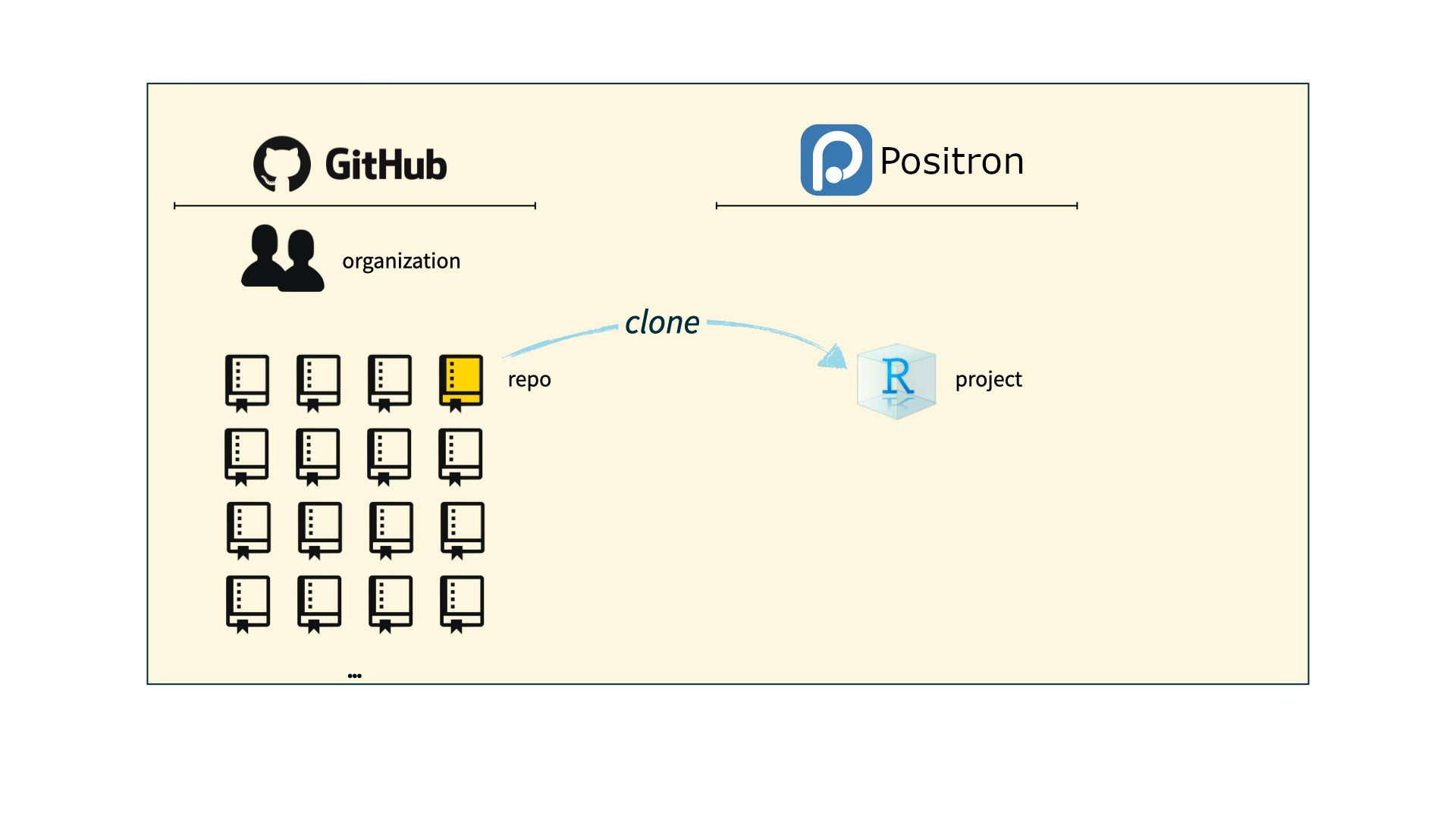
Adapted from: STA 199
How we use Git and GitHub
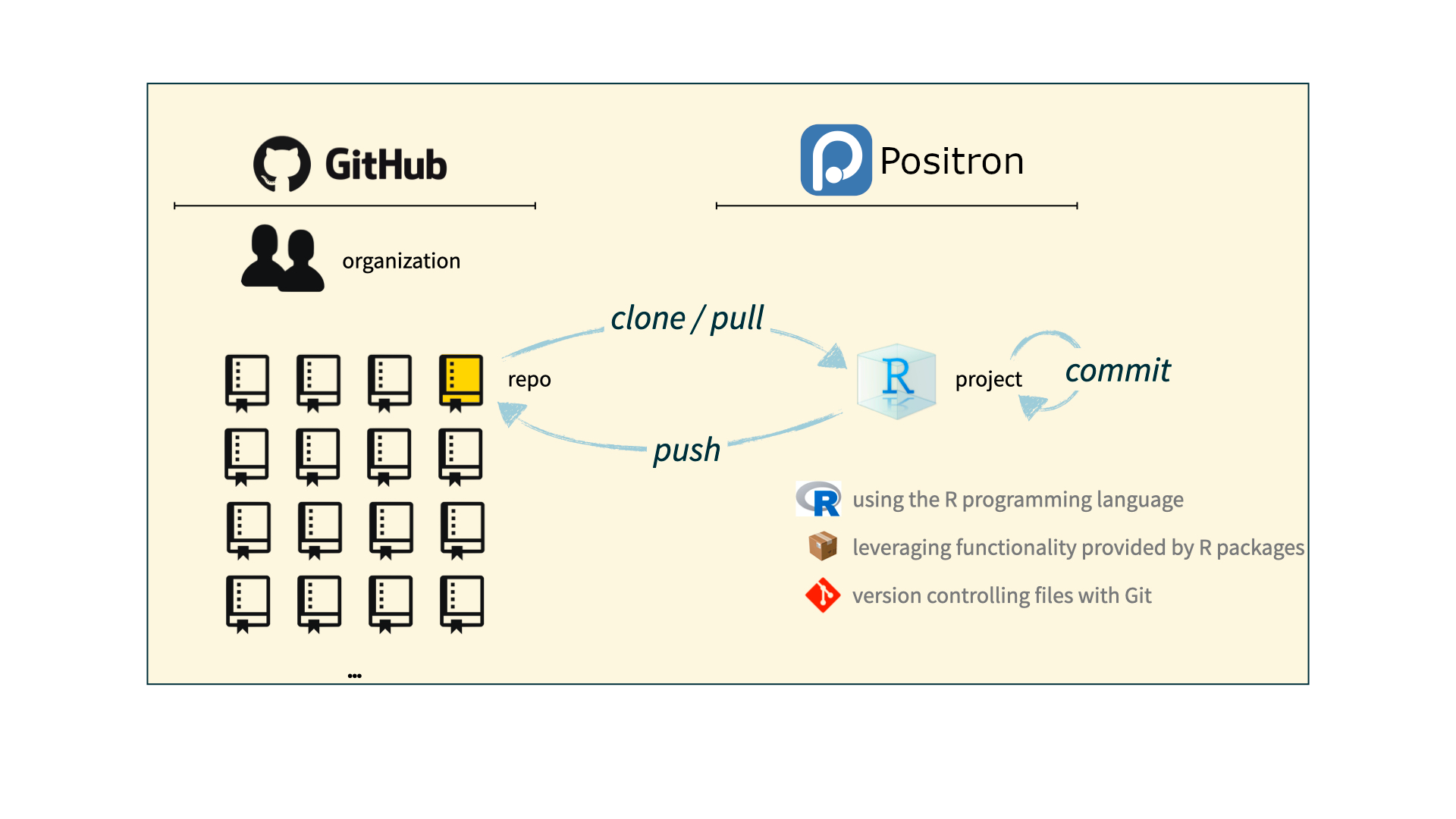
Adapted from: STA 199
Let’s dive in!
Application exercise
Or more like demo for today…
Course overview
Homepage
https://info5001.infosci.cornell.edu/
- All course materials
- Links to Canvas, GitHub, Posit Workbench, etc.
- Let’s take a tour!
Course toolkit
All linked from the course website:
GitHub organization: github.coecis.cornell.edu/info5001-fa25
Positron
Use the Workbench: posit-workbench.infosci.cornell.edu
🤖 Beebe
Communication: GitHub Discussions
Assignment submission and feedback: Gradescope
Important
Make sure you can access RStudio before class on Thursday.
Activities: Prepare, Participate, Practice, Perform
Prepare: Introduce new content and prepare for lectures by completing the readings
Participate: Attend and actively participate in lectures and labs, office hours, team meetings
Practice: Practice applying computational techniques with application exercises during lecture, graded for completion
Perform: Put together what you’ve learned to analyze real-world data
- Homework assignments x 8-10(-ish) (individual)
- Monthly quizzes
- Final exam
- Team project
Activities: Participate
Preparing for and participating in class

Not preparing for class, not actively participating
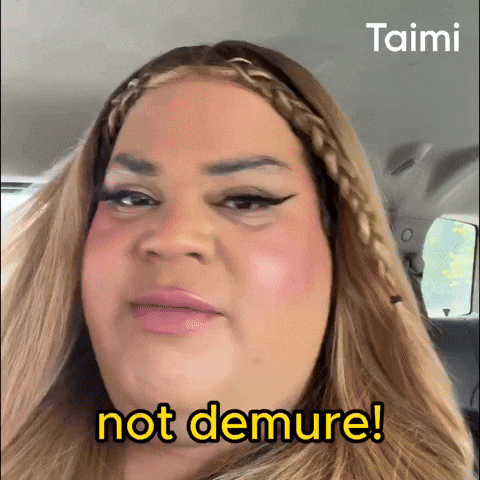
Cadence
- Application exercises: Complete by the end of the day
- HWs: Posted Friday morning, due following Wednesday 11:59pm
- Quizzes: Completed during Friday lab
- Exam: Written, in-person during finals week
- Project: Deadlines throughout the semester, with some lab time dedicated to working on them, and most work done in teams outside of class
Grading
| Category | Percentage |
|---|---|
| Project | 30% |
| Homework | 25% |
| Exam | 20% |
| Quizzes | 15% |
| Application Exercises | 10% |
See course syllabus for how the final letter grade will be determined.
15 minute rule
Support
- Attend office hours
- Ask and answer questions on the discussion forum
- Use Beebe for generative AI assistance with course content
- Reserve email for questions on personal matters and/or grades
- Read the course support page
Diversity + inclusion
- I want you to feel like you belong in this class and are respected
- We are committed to full inclusion in education for all persons
- If you feel that we have failed these goals, please either let us know or report it, and we will address the issue
Accessibility
I want this course to be accessible to students with all abilities. Please feel free to let me know if there are circumstances affecting your ability to participate in class.
Course policies
Late work, waivers, regrades policy
- We have policies!
- Read about them on the course syllabus and refer back to them when you need it
Collaboration policy
Only work that is clearly assigned as team work should be completed collaboratively.
Homeworks must be completed individually. You may not directly share answers / code with others, however you are welcome to discuss the problems in general and ask for advice.
Quizzes and exams must be completed individually. You may not discuss any aspect of these assignments with peers until the grades are posted.
Sharing / reusing code policy
We are aware that a huge volume of code is available on the web, and many tasks may have solutions posted
Any recycled code that is discovered and is not explicitly cited will be treated as plagiarism, regardless of source
All code must be written by you, the human being
Generative AI
Use generative AI to facilitate, rather than hinder, learning
✅ GAI tools for reference purposes
🤔 GAI tools for writing my code/analysis:
❌ GAI tools for narrative
You are ultimately responsible for the work you turn in; it should reflect your understanding of the course content
Additional resources: CU Committee Report: Generative Artificial Intelligence for Education and Pedagogy
Academic integrity
- A student shall in no way misrepresent his or her work.
- A student shall in no way fraudulently or unfairly advance his or her academic position.
- A student shall refuse to be a party to another student’s failure to maintain academic integrity.
- A student shall not in any other manner violate the principle of academic integrity.
Most importantly!
Ask if you’re not sure if something violates a policy!
Before Thursday
- Complete your preparation activities