Importing and recoding data
Lecture 8
Dr. Benjamin Soltoff
Cornell University
INFO 5001 - Fall 2025
September 18, 2025
Announcements
Announcements
- Homework 03
- Quiz 01
Popstars’ height comparison

Illustration credit: @kaxishk
Learning objectives
- Identify common methods for reading data from a file
- Clean and wrangle data frames to facilitate analysis tasks
Data “wrangling”
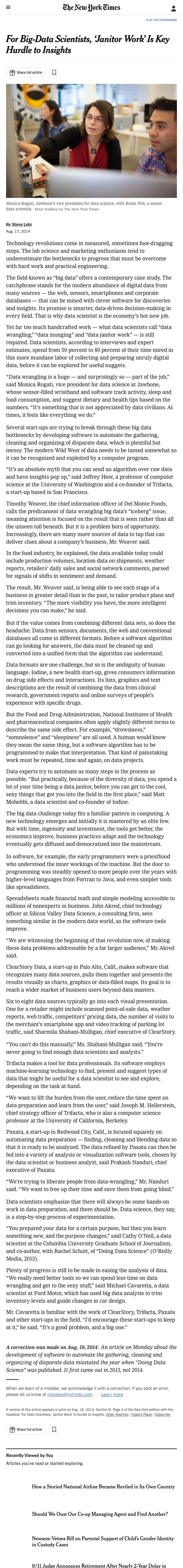
Source: NYTimes.com
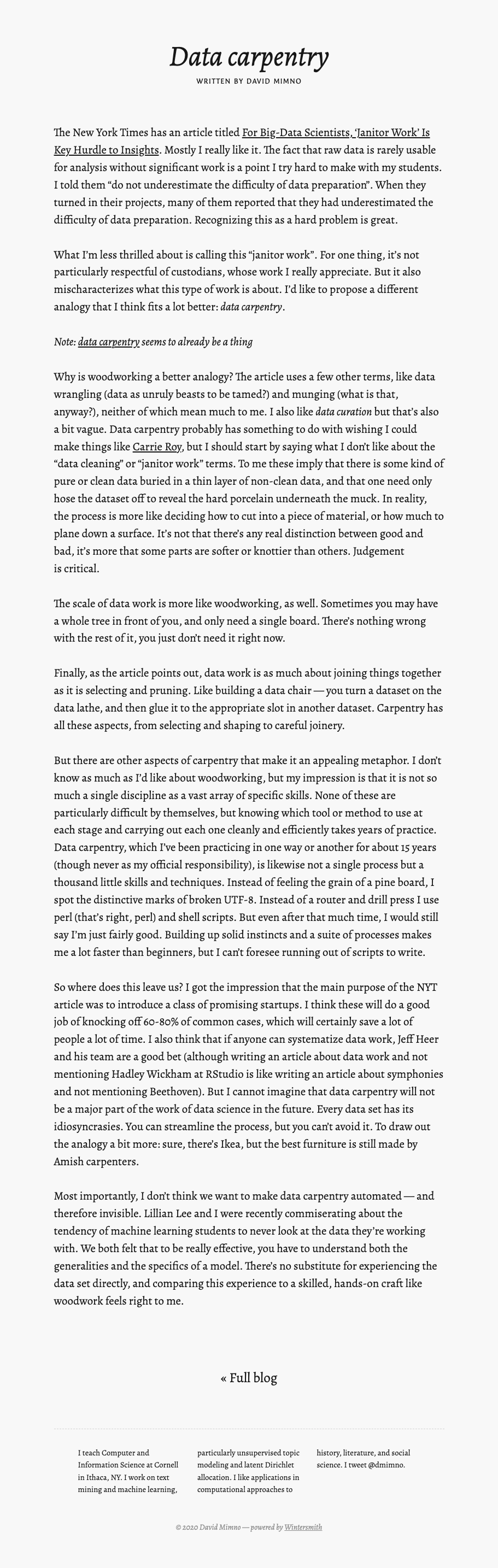
Source: David Mimno
Reading data into R
- Local data files
- Databases
- Web scraping
- Application programming interfaces (APIs)
Reading rectangular data
- {readr}:
- Most commonly:
read_csv() - Maybe also:
read_tsv(),read_delim(), etc.
- Most commonly:
- {readxl}:
read_excel() - {arrow}:
read_arrow(),read_parquet() - {haven}:
read_sas(),read_sav(),read_dta() - {googlesheets4}:
read_sheet() - {data.table}:
fread()1
Application exercise
Powerball Lottery
Powerball Lottery
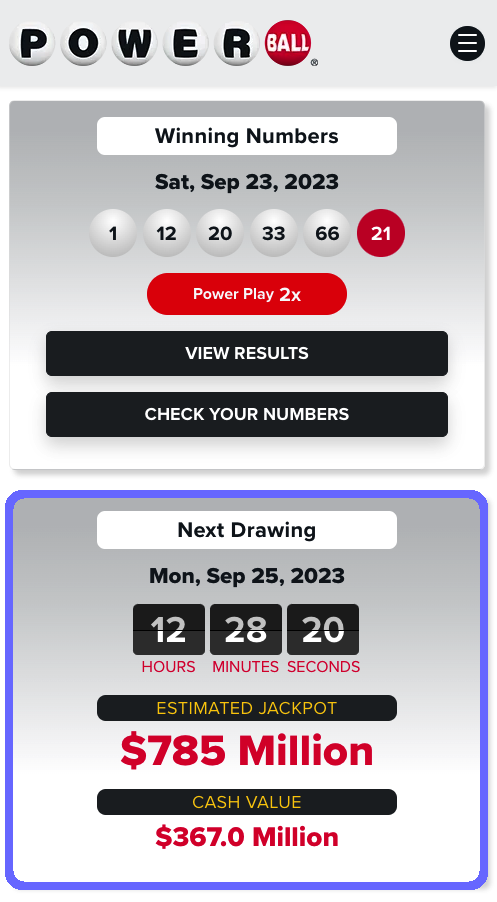
Powerball Lottery
ae-06
Note
- Go to the course GitHub org and find your
ae-06(repo name will be suffixed with your GitHub name). - Clone the repo in Positron, run
renv::restore()to install the required packages, open the Quarto document in the repo, and follow along and complete the exercises. - Render, commit, and push your edits by the AE deadline – end of the day
Wrap up
Recap
- Simplify your life – get the data in as simple a format as possible
- Ensure all data cleaning is reproducible. Do not replace your raw data files.