[1] 3Functions
Lecture 12
Cornell University
INFO 5001 - Fall 2023
2023-10-04
Announcements
Announcements
- Project proposals
Functions
Functions in R
What are some functions you’ve learned? What are their inputs, what are their outputs?
mean()mutate()ggplot()
mean()
Function components
- Name
- Arguments
- Body
rescale01()
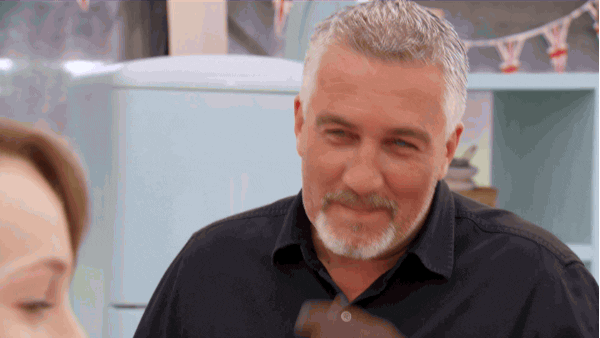
Custom function: temp_convert()
- Goal: Convert temperatures in degrees Celsius to Farenheit; multiply by \(\frac{9}{5}\) and add 32.
- Number and type of inputs: 1 (a numeric vector of length 1)
- Number and type of outputs: 1 (a numeric vector of length 1)
Test out the function
Why do we need functions?
Repeat yourself:
Vectorized functions in R
Many functions in R are vectorized, meaning they automatically operate on all elements of a vector without needing to explicitly iterate through and act on each element individually.
Data frame functions
Data frame functions
- Work like dplyr verbs
- First argument is a data frame
- Additional arguments about what to do with the data frame
- Output is a data frame or vector
- Requires use of indirection and embracing
{ }
Indirection and tidy evaluation
Data masking
Accessing data variables as if they were variables in the environment
my_variableinstead ofdf$my_variableBase R requires identifying the location of variables in data frames
Embracing
Want to access a variable without referring to the data frame as well?
grouped_mean <- function(df, group_var, mean_var) {
df |>
group_by({{ group_var }}) |>
summarize(mean({{ mean_var }}, na.rm = TRUE))
}
penguins |> grouped_mean(species, bill_length_mm)# A tibble: 3 × 2
species `mean(bill_length_mm, na.rm = TRUE)`
<fct> <dbl>
1 Adelie 38.8
2 Chinstrap 48.8
3 Gentoo 47.5When to embrace
Data-masking: this is used in functions like
arrange(),filter(), andsummarize()that compute with variables.Tidy-selection: this is used for functions like
select(),relocate(), andrename()that select variables.
Common use cases
summary6 <- function(data, var) {
data |> summarize(
min = min({{ var }}, na.rm = TRUE),
mean = mean({{ var }}, na.rm = TRUE),
median = median({{ var }}, na.rm = TRUE),
max = max({{ var }}, na.rm = TRUE),
n = n(),
n_miss = sum(is.na({{ var }})),
.groups = "drop"
)
}
penguins |> summary6(body_mass_g)# A tibble: 1 × 6
min mean median max n n_miss
<int> <dbl> <dbl> <int> <int> <int>
1 2700 4202. 4050 6300 344 2Data-masking vs. tidy-selection
count_missing <- function(df, group_vars, x_var) {
df |>
group_by({{ group_vars }}) |>
summarize(
n_miss = sum(is.na({{ x_var }})),
.groups = "drop"
)
}
penguins |>
count_missing(c(species, island), bill_length_mm)Error in `group_by()`:
ℹ In argument: `c(species, island)`.
Caused by error:
! `c(species, island)` must be size 344 or 1, not 688.Use pick() for tidy-selection
count_missing <- function(df, group_vars, x_var) {
df |>
group_by(pick({{ group_vars }})) |>
summarize(
n_miss = sum(is.na({{ x_var }})),
.groups = "drop"
)
}
penguins |>
count_missing(c(species, island), bill_length_mm)# A tibble: 5 × 3
species island n_miss
<fct> <fct> <int>
1 Adelie Biscoe 0
2 Adelie Dream 0
3 Adelie Torgersen 1
4 Chinstrap Dream 0
5 Gentoo Biscoe 1ae-10
- Go to the course GitHub org and find your
ae-10(repo name will be suffixed with your GitHub name). - Clone the repo in RStudio Workbench, open the Quarto document in the repo, and follow along and complete the exercises.
- Render, commit, and push your edits by the AE deadline – end of tomorrow
Recap
- Writing your own functions is a great way to make your code more readable and reusable.
- Functions can be vectorized, meaning they operate on all elements of a vector without needing to explicitly iterate through and act on each element individually.
- Data frame functions work like dplyr verbs, and require use of indirection and embracing
{ }.
The jackpot continues to rise
