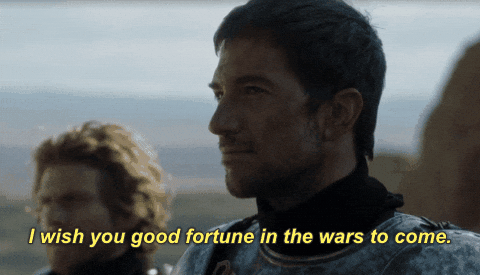Reproducible project-based workflows
Lecture 16
Cornell University
INFO 5001 - Fall 2024
October 24, 2024
Announcements
Announcements

Exam begins tomorrow at 8am
Project-oriented workflows
Adopt a project-oriented workflow
Why
Work on more than 1 thing at a time
Collaborate, communicate, distribute
Start and stop
How
Dedicated directory
RStudio Project
Git repo, probably syncing to a remote
What does it mean to be an RStudio Project?
RStudio leaves notes to itself in foo.Rproj
Open Project = dedicated instance of RStudio
dedicated R process
file browser pointed at Project directory
working directory set to Project directory
Many projects open

Think of your R processes as livestock, not pets
Pets or cattle?

R Session
- R process (e.g. “session”)
- Treat individual R processes and workspaces as disposable
Workspace
- Libraries with
library() - User-created objects
Treat your source code as precious, not the workspace

Image credit: What They Forgot to Teach You About R
Save code, not workspace
- Enforces reproducibility
- Easy to regenerate on-demand
- Always save commands
- Always start R with a blank state
- Restart R often
Always start R with a blank slate
OR
Tools -> Global Options

Image credit: R for Data Science
Restart R often
Session -> Restart R

Windows
- Ctrl + Shift + F10
Mac
Cmd + Shift + 0
Cmd + Shift + F10
Avoid unknown unknowns
Write every script like its running in a fresh process
Best way to ensure this: write every script in a fresh process
Storing computationally demanding output
write_rds()&read_rds()cache: true
Safe paths
On reproducibility of code
A large-scale study on research code quality and execution.
Trisovic, A., Lau, M.K., Pasquier, T. et al.
Sci Data 9, 60 (2022).
Do you know where your files are?

Working directory vs. home directory
- Working directory is associated with a specific process or running application
- Home directory is a static, persistent thing
Working directory \(\neq\) home directory
Practice “safe paths”
Relative to a stable base, use file system functions
Packages with file system functions
fs = file path handling
Examples of a stable base
Project directory
Automatically complete paths with Tab.
Absolute paths
Don’t hard-wire them into your scripts.
Instead, form at run-time relative to a stable base
Practice safe paths

Use the
herepackage to build paths inside a project.Leave working directory at top-level at all times, during development.
Absolute paths are formed at runtime.
Artwork by @allison_horst.
here::here()
Build a file path
Filepaths and Quarto documents
data/
scotus.csv
analysis/
exploratory-analysis.qmd
final-report.qmd
scotus.Rproj.qmdand assumption of working directory- Run
read_csv("data/scotus.csv") - Run
read_csv(here("data/scotus.csv"))
What if my data can’t live in my project directory?
Are you sure it can’t?
Review the Good Enough Practices paper for tips.
Create a symbolic link to access the data. (
fs::link_create(),fs::link_path())Put the data in an R package.
Use pins.
Explore other data warehousing options.
Personal R admin
R startup procedures
- Customized startup
.Renviron.Rprofile
.Renviron
- Define sensitive information
- Set R specific environmental variables
- Does not use R code syntax
usethis::edit_r_environ()
Example .Renviron
.Rprofile
- R code to run when R starts up
- Runs after
.Renviron - Multiple
.Rprofilefiles- Home directory (
~/.Rprofile) - Each R Project folder
- Project
.Rprofileoverrides home.Rprofile
- Home directory (
usethis::edit_r_profile(scope = c("user", "project"))
Common items in .Rprofile
- Set a default CRAN mirror
- Change options, screen width, numeric display
- Activate
renv
Exam review
Evam review

Recap
Recap
- Use project-based workflows to easily and reproducibly structure your work
- Create usable, reproducible file paths using here
- Split project workflow into separate files (scripts and/or Quarto documents) based on substantive tasks
Acknowledgments
- Some slides are derived from posit::conf(2023) - What they forgot to teach you about R and licensed under CC BY-SA 4.0.
Good luck on the exam!