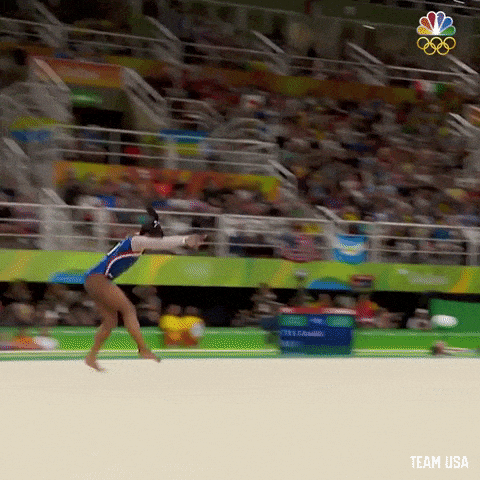Extra credit
Extra credit submissions will be accepted beginning October 11th and must be submitted no later than Monday, December 8th at 11:59pm ET.
Getting started
- Go to the info5001-fa25 organization on GitHub. Click on the repo with the prefix ec. It contains the starter documents you need to complete the assignment
- Clone the repo and start a new workspace in Positron. See the Homework 0 instructions for details on cloning a repo and starting a new R project.
Tidy Tuesday
Tidy Tuesday is a weekly data project to promote wrangling and visualization skills. It is hosted by the Data Science Learning Community which aims to “create a supportive and responsive online space for learners” to improve their programming and data analysis skills.
Every week they post a raw dataset on GitHub and ask people to explore the data. The ultimate goal is to apply R skills, get feedback, explore other’s work, and connect with the greater #RStats community. Contributors frequently publish their work on social media under the #TidyTuesday hashtag. Datasets are posted on Mondays.
You are expected to create a data analysis based on a Tidy Tuesday dataset published during 2025. You should leverage the technical skills you learned in this course to create a high-quality write-up based on the Tidy Tuesday dataset. It need not be extensive and lengthy as long as it is done well (e.g. one or two high-quality visualizations would be sufficient).
Your story should have a clear question that will be answered using the data. You should use the data to answer the question and provide a clear and concise explanation of your findings. Use effective techniques to communicate using data in order to support your story.
Along with the analysis, provide a brief written description identifying how and why you used data to support your narrative. Why did you select specific types of visualizations and/or models? What design choices did you face during the development process?
Submission
Once you are finished with the assignment, you will upload you final PDF document to Gradescope. You may only submit one extra credit assignment for the semester. Once it has been evaluated, you may not submit another attempt.
We expect most submissions can be rendered successfully as PDF documents. If your visualization makes use of interactivity such as {plotly} or {leaflet} which requires the document be rendered as an HTML file, change the YAML header to render as an HTML file (format: html). You will need to create a second .qmd file rendered as PDF that includes your name, NetID, a link to your extra credit repo, and an explanation of how to view your visualization (e.g. clone and open the HTML file).
To submit your assignment:
- Go to http://www.gradescope.com and click Log in in the top right corner.
- Click School Credentials \(\rightarrow\) Cornell University NetID and log in using your NetID credentials.
- Click on your INFO 5001 course.
- Click on the assignment, and you’ll be prompted to submit it.
- Mark every page to be associated with exercise #1. There will be only one exercise listed.
Grading
Students can earn up to a maximum of 1 percentage point towards their final grade. Evaluations are based on the nebulous Difficulty + Execution scoring system.
| Component | Points |
|---|---|
| Difficulty | 5 |
| Execution | 5 |
The more challenging the analysis attempted, the more points you will earn. Likewise, the higher-quality the execution of the analysis, the more points you will earn. Partial credit may be awarded.